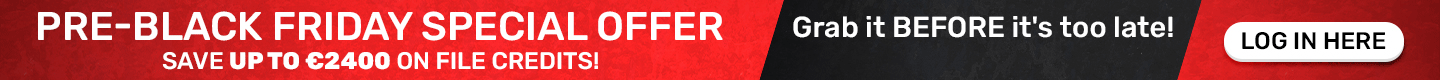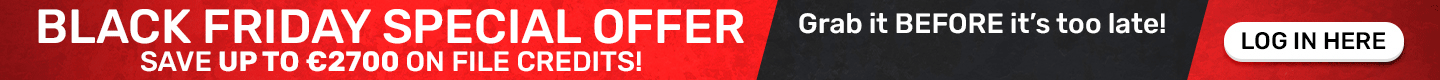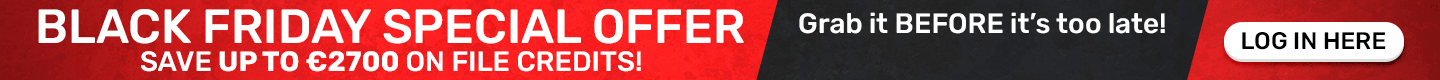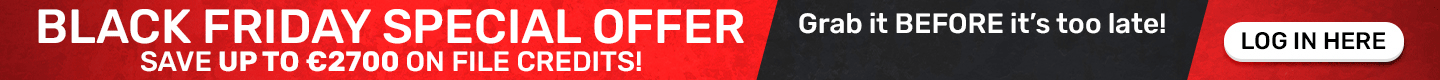WinOLS Software
What exactly is WinOLS?
The easiest way to explain what is WinOLS is to briefly explain how it works. One of the most common methods of engine chip tuning is editing and calibrating data of vehicles’ Electronic Control Unit. This involves extracting the data from the engine’s ECU, which regulates the engine’s settings. After performing the analysis and refinement of the data, tuning engineers then re-integrate the data into the engine’s computer. They use a software program called WinOLS to write and change the information in the engine’s computer called ECU (Electronic Control Unit).

What is WinOLS for?
With the help of the WinOLS software program interface, it is much easier to browse the cards and settings. This makes it easy to process, name as well as customize the ECU information in many ways.
To put it simply, you can keep and also maximize default setups in template files in a program with a variety of many options. It is through the details saved in these template files that the data commands are implemented. Additionally, WinOLS can offer 200 options from a single ECU file.
WinOLS is the most efficient application, which is created mainly to customize the memory contents of Electronic Control Unit.
WinOLS Highlights
- Originals: For every project the original is stored permanently. Changes will be stored as version (the number of versions is not limited). Changes are displayed in colour and you can restore the original values any time.
- Multilevel undo: Up to 50 editing steps can be undone.
- Scripts for pros: If you work with similar cars, you can store the changes as scripts. This allows you to apply the changes for every new car within seconds.
- Automatic comments: You can enter comments for every project and every version. Further more they are automatically commented when you import or create new versions.
- Online project search: Our online-database can automatically fill in the fields like producer, chassis, etc. Several other fields, like Bosch number will even be filled in automatically when you’re offline
- Complete overview: The project overview shows all your projects in a configurable and searchable list. Within the fraction of a second, even if you have hundreds of projects.
- Versions: For every project you can create as many versions as like. The version over shows which maps are changed in which version.
- Open for other projects: WinOLS can import and export binary data, Intel- and Motorola-Hexfiles. Entire maps and the map list can be exported to Microsoft Excel. Maps can be ex and imported from a project.
- Accept changes: Copy the best changes from old projects. Even if the maps were moved to a different position, they will still be automatically recognized
- Extensive help: Texts in the status bar, tool tips for the icons, Instructions for every dialog. WinOLS keeps you informed which every step. Furthermore you can download the entire documentation as PDF here.
We are here to help you
Our engineers are highly skilled and have many years of experience in calibrating engines and gearboxes. They are here to answer your questions.


Find out more in our Customer Portal
Register for free. See detailed specifications and download tuning files.
Want to buy the WinOLS Software?